Buying a TV is a big decision. Since you’ll spend about three hours a day watching it, you’ll want to make sure that you purchase a television you enjoy turning on.
After all, what’s better than cannonballing onto the couch after a long day at work and catching up on your favorite show?
However, there are hundreds of TVs on the market to choose from. How can you know which one is right for you?
We’ll share some tips on how to choose the best TV for your needs, from resolution to audio connections and everything in between.
Table of Contents
Steps to Choose a TV
There are many factors that go into selecting the right TV for your home. We’ve broken it down into easy-to-follow steps to make sure you purchase the best TV for your viewing needs.
1. Determine Your Price Range
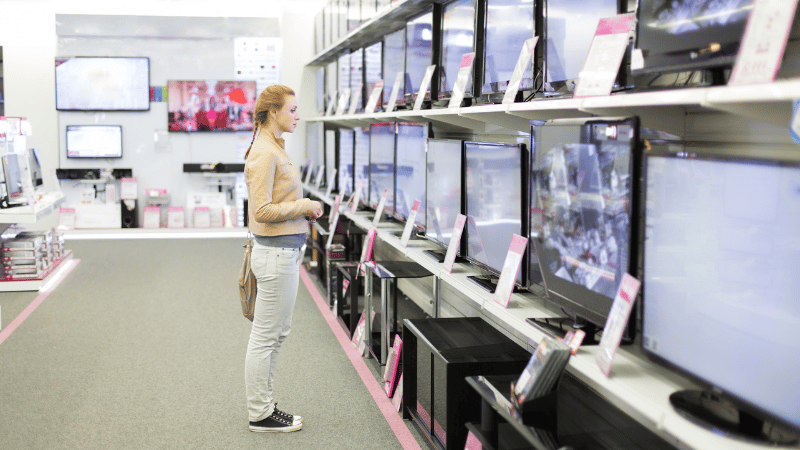
To figure out your price range, you first need to understand how much you can afford to spend on a TV. This will be based on your budget and how much you’ve saved for a television.
Luckily, TV prices have come down substantially in recent years. Even if your price range is on the lower side of the spectrum, you can get more bang for your buck.
While you want to be cognizant of not spending more than you can afford for a TV, it’s also important to note that spending more money means you’ll get extra features, better quality and potentially a bigger TV.
Once you’ve been able to specify your price range, you’ll be able to whittle down your options based on additional factors that are most important to you.
2. Figure Out Your Ideal Screen Size
Will you use the TV for travel? Is it for a small space in your home office? Are you setting up a home theater in a large basement or living space?
Measure the space where you’ll place the TV. This will ensure that the TV will fit and you’ll have space to view it comfortably to avoid eye strain.
There are many recommendations for calculating screen size. That said, you must also think about your personal comfort over any formulas you might find online.
We recommend visiting a store that has the type of TV you want on display. Not only can you test your viewing distance, but you can also get answers to your questions about screen size.
3. Select Between LED or OLED

There are some key differences between LEDs and OLEDs. LED TVs use an LDC panel with pixels and a backlight to illuminate the pixels. OLED TVs use individual, self-lighting pixels.
This technology difference makes OLED TVs much thinner. These TVs also offer better picture quality than LED TVs, but they do cost more.
As you choose a TV, which one is better for you will come down to where you plan to place your new television. If it’s in a dark room, either is a good choice. But, if the room gets a lot of light, LED TVs perform better.
It’s also important to look at some key display factors and considerations when deciding between these two product types.
Black Levels
Black levels indicate how dark the screen can get. The darker the black level, the greater the contrast and depth of the visual image. Colors look more vibrant next to deep black.
OLED TVs offer a pure black compared to LED TVs. That is because the technology can turn off individual pixels for maximum darkness.
LED TVs are backlit, so they cannot offer the same pinpoint accuracy because a small amount of light will leak through.
Contrast
The contrast setting on a TV is used to adjust the brighter parts of an image. OLED and LED TVs both offer excellent contrast.
However, OLEDs do a better job because of the deeper blacks next to colors and white.
Brightness
The brightness setting is used to adjust the black levels in a TV picture. In this category, LED TVs are superior. In a light or dark room, you still get the same picture quality.
This is because of the backlight that can deliver maximum brightness without stressing the pixels. You can increase the brightness on an OLED, but extended maximum brightness will degrade the pixels over time.
Depth
Depth refers to the distance between the front of the screen to the back of the TV. OLEDs are much thinner than LEDs.
If you plan to mount your TV and want it more flush with a wall, OLED is a great option. However, if you are placing it in an entertainment system, either TV will work. Just be sure to measure the space for a good fit.
Fast Action
OLED TVs have a faster response time than LED TVs. This is because the pixels in an OLED TV are lit individually, while the pixels in an OLED TV are all lit at once. OLED TVs can quickly transition between colors.
For example, LG claims its OLEDs have a one-millisecond response time. Compare that to a range of four to 16 milliseconds for LCD LED TVs, with longer response times coming from older models.
Picture
OLED and LED TVs both have excellent picture quality. Of course, there will be nuances to consider.
Go to a store and look at both to get a feel for how they differ. Regardless, you’ll find that both are enjoyable to watch.
Price
OLED technology is more expensive than LED. In short, you won’t find a cheap OLED. As a result, think about that when you are determining your budget.
An LED TV might be a better financial fit if you aren’t willing to splurge.
Viewing Angles
The viewing angle is important. It means you can watch a TV while sitting off to the right or left and still get a quality picture as if you were right in front of it.
OLED TVs offer a wider, quality viewing angle. On average, the viewing angle spans about 70 degrees from the center. An LED TV averages about 40 degrees from the center.
The wider the viewing angles, the more places people can sit and watch a high-quality picture.
Viewing angles are important if you have a large family or will host movie nights at your home. Bigger viewing angles mean that everyone will have a good view, no matter where they sit.
4. Choose Your Preferred Resolution
A TV’s resolution is how many pixels make up the entire picture on your screen. There are many resolutions to choose from. Plus, TVs often offer a range of resolution modes for viewing.
Today’s standard is 4K, but there are also 8K, UHD, 1080p and 720p TVs.
The main thing to remember is that the TV can only perform as well as the content it’s displaying. You’ll get a better viewing experience on a 4K TV if you are viewing 4K content.
That said, some TVs offer an improved image even when streaming or showing content with a lesser resolution. However, a TV with a higher resolution doesn’t guarantee better performance.
You’ll also need to consider the high dynamic range (HDR), which can enhance the look of any given image on-screen. Ultimately, the resolution isn’t just about the pixel count.
HDR Compatibility
The good news is that you can find HDR on a wide range of TVs, from high-end products to budget buys. It offers a lifelike viewing experience.
Nevertheless, all HDR is not created equal. Lower-end TVs with HDR offer a different viewing experience than a more expensive TV with the same technology.
The takeaway here is that it’s better to choose an HDR-compatible TV. It will enhance the image.
5. Opt for a Smart TV

Smart TVs have become pretty standard. A smart TV has built-in internet and Bluetooth connectivity.
These devices are more convenient. They already have popular streaming apps loaded and allow you to pair devices like wireless, noise-canceling headphones.
If you buy a TV that doesn’t have smart tech, don’t fret. You can get a streaming stick to turn it onto a smart TV. Usually, an HDMI port is all you need for this.
6. Ensure You Have the Right Connectivity
It’s important to think about what you want to connect to your TV. Then, make sure there are adequate ports to hook up a game system, Blu-ray player, home theater system, soundbar or other technology.
Cables
Cables are necessary to connect other wired devices to your TV. A few common cable types are HDMI, coaxial and component.
These cables also ensure proper visual and audio connection.
Ports
Ports allow you to connect cables to your TV. There are two basic types of ports, including audio and video. There are also ports for data, computer connections and other purposes.
Some common ports include:
- HDMI (audio/video)
- USB (data transfer)
- Component (video)
- S-Video (video)
- Optical digital (audio)
- Coaxial digital (audio)
- RCA (audio)
- Ethernet (wired internet)
You’ll want to make sure you have enough ports to support your equipment. However, there are also port hubs you can connect to a TV to expand port options.
Bluetooth
You’ll need a TV with Bluetooth connectivity if you want to pair it with Bluetooth devices like smartphones or wireless headphones and speakers.
If you like a certain TV that does not come with Bluetooth, you can buy a Bluetooth transmitter.
7. Evaluate Audio Upgrades
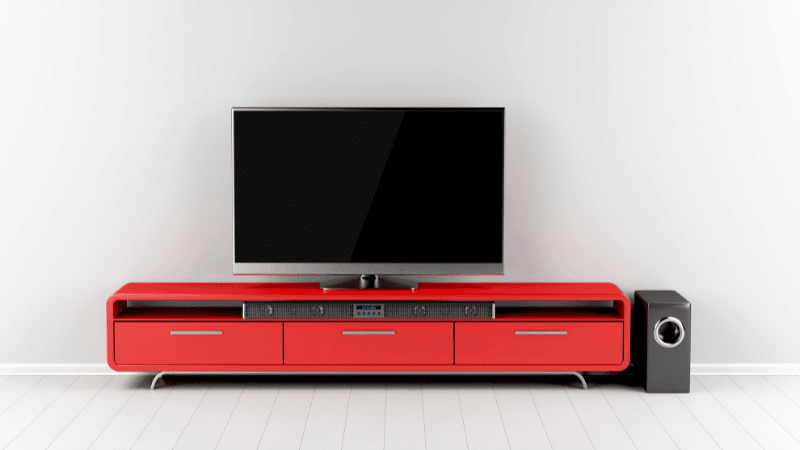
Some TVs have decent sound, but they all can benefit from upgraded audio. Check to make sure your TV has the proper connections to add surround sound equipment.
If you have a particular setup in mind, check for compatibility with the TV you wish to purchase. Otherwise, you might end up with a huge headache as you struggle to create the entertainment system you envision.
8. Look at Warranties
The average TV manufacturer’s warranty covers one year. However, TV brands will often sell a multi-year warranty upfront or when you are getting close to the end of your initial warranty.
If you purchase an expensive TV, it might be a good idea to get an extended warranty. But be sure to read the terms to make sure it’s worthwhile.
Here are some questions to ask when choosing an extended warranty:
- Is the cost of the warranty more than 20% of the purchase price?
- What is covered under the warranty?
- Do you have to ship your TV to a repair center?
- Does the warranty provider offer in-home service?
- Do replacement costs cover the original price or the depreciated value?
Only get the extension if it makes sense and the terms are right. You might find that it’s cheaper just to stick with the original warranty and pay for repairs as needed.
What Not to Consider When Choosing a TV
Here are a few things that most people don’t need to worry about when making a new TV purchase. That said, if these factors matter to you, do your research to make the best choice.
1. Contrast Ratios

Contrast ratios deal with picture quality. However, it can be tricky to get that actual data from the specifications brands advertise. If you do find the data, it can often feel like deciphering code.
The best thing you can do is see the TV you want in person. If you like the picture quality, that’s all that really matters.
2. Refresh Ratios
Refresh ratios describe how often a screen refreshes. It is expressed in Hertz (Hz).
For example, a 60 Hz refresh rate means the image on the screen refreshes itself 60 times in one second. This matters in gaming.
If you have fast-action games, you’ll want a refresh ratio that reduces or eliminates lag to improve your gameplay experience.
But, if you mainly use your television for watching streaming content, movies or sports, the refresh rate will be less of a concern as you choose a TV.
3. Remote Controls

Your TV will come with a remote control. Fortunately, you can also program your TV to work with a remote control of your choice.
Don’t get hung up on the type of remote that comes in the box. You can always upgrade your remote if you aren’t a fan of the one that comes with your TV.
TV Buying Cheat Sheet
If you want to simplify your TV-buying process, remember to:
- Opt for 4K with HDR
- Choose a bigger screen size
- Select one of the best TV brands
- Buy a good HDMI cable
- Get better audio
- Shop at an authorized dealer
Summary
When choosing a TV, there are many important factors to consider, such as budget, size and picture quality. Take your time to research what’s most important to you before you buy.
Visit the TV in person at a local store to see how it performs. Pick a size that will fit in your desired space and make sure it feels comfortable to watch.
With proper research, you’ll have the perfect TV for your needs so that you can enjoy watching all your favorite shows and movies.

