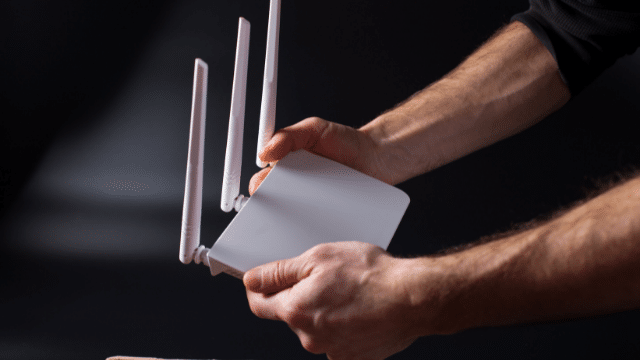Ensuring your computer and devices are getting fast access to the internet is important. WiFi 6 routers recently hit the market, bringing faster speeds and more efficient connections to maximize your time spent surfing the web.
If you’ve been curious about upgrading your internet browsing experience, we’ve found the top WiFi 6 routers for you to add to your tech arsenal.
Table of Contents
- Top WiFi 6 Routers
- 1. NETGEAR Nighthawk 6-Stream AX5400 WiFi 6 Router
- 2. TP-Link WiFi 6 A1500
- 3. TP-Link AX5400 WiFi 6
- 4. NETGEAR 4-Stream
- 5. Speedefy WiFi 6 Router AX1800 Smart WiFi
- 6. Linksys E8450 AX3200
- 7. Reyee Whole Home Mesh WiFi System AX3200
- 8. TP-Link AX6600 WiFi 6 Router Archer AX90
- 9. Tenda RX9 Pro
- 10. Linksys Mesh
- Why Use WiFi 6 Router
- Summary
Top WiFi 6 Routers
With many routers to choose from, finding the best one for your needs might seem complicated. Fortunately, it doesn’t have to be. WiFi 6 routers offer faster speeds and here are our top picks currently on the market.
1. NETGEAR Nighthawk 6-Stream AX5400 WiFi 6 Router
- Coverage up to 2,500 sq. ft. for up to 25 devices.
- Fast AX5400 Gigabit speed with WiFi 6 technology for uninterrupted streaming, HD video gaming, and web...
- Connects to your existing cable modem and replaces your WiFi router. Compatible with any internet service...
The NETGEAR Nighthawk 6-Stream is a fantastic router if you need a lot of speed. This router works with all internet providers and can replace your current router as long as you have a separate modem to help with connecting.
The device is simple to set up. It connects to existing equipment and is easy to customize. Users can also use the Nighthawk app to test speed, manage settings and monitor their data usage.
Wired Ethernet ports are also available in case your device doesn’t have WiFi capabilities.
Overall, this is a fantastic router for any of your internet needs. The speeds provided are fantastic for gaming, streaming, working from home and any other need that you may have.
Key Features:
- 5.4Gbps, AX5400 WiFi 6
- Covers up to 2,500 sq. ft.
- Works with all internet providers up to 1Gbps
- USB, LAN and WAN ports
- 1.5GHz triple-core processor
- 256MB flash
- 512MB RAM
- Supports WPA2/WPA3 wireless security protocols
Pros
- Wired compatibility
- High-speed
- Easy to use
Cons
- Somewhat pricey
2. TP-Link WiFi 6 A1500
- OneMesh Compatible Router - Form a seamless WiFi when work with TP-Link OneMesh WiFi Extenders
- Wi-Fi 6 Router: Archer AX10 comes equipped with latest wireless technology WiFi6 featuring OFDMA...
- Next-gen Dual Band router - 300 Mbps on 2. 4 GHz (802. 11n) plus 1201 Mbps on 5 GHz (802. 11ax)
TP-Link is a well-known brand in routers and home tech. This particular option won the J.D. Power Award for highest customer satisfaction in 2017 and 2019.
Coming equipped with WiFi 6, this router will drastically increase the speed and efficiency of your entire network.
Triple-core processing with a 1.5GHz tri-core processor helps ensure that communications between your router and other devices are as smooth as possible.
If you have an older network, this router also provides backward compatibility with Archer AX10 and all previous 802.11 standards. It’s a great device to upgrade your network without having to break the bank.
As a whole, there are little to no flaws to mention. If you’re looking for a dual-band WiFi 6 router, this might be as far as you need to look.
Key Features:
- WiFi and Ethernet
- 1.5GHz triple-core processor
- Dual-band router
Pros
- Affordable price
- Backward compatibility
- Triple-core processing
Cons
- Only supports 5 GHz frequency
3. TP-Link AX5400 WiFi 6
- Gigabit WiFi for 8K Streaming – Up to 5400 Mbps WiFi for faster browsing, streaming, gaming and...
- Full Featured WiFi 6 Router– Equipped with 4T4R and HE160 technologies on the 5 GHz band to enable max...
- Connect More Devices – Supports MU-MIMO and OFDMA to reduce congestion and 4X the average throughput
If you are looking for something a bit more intense, this is the option for you. The TP-Link AX5400 WiFi 6 is generally considered the high-budget version of the previously mentioned A1500.
As a result, you should expect to pay significantly more. In fact, you’ll pay twice as much as you would for the A1500.
Fortunately, that extra price gets you a much higher speed and support for 8K streaming.
Stable, extensive coverage can spread throughout most homes without the need for secondary boosters. You can also connect more devices on average than most other routers.
There are even a few benefits on the construction side. More vents on this router help keep the inside cooler and dispense heat. This increases the performance of the router and lengthens its lifespan by preventing overheating or damage.
TP-Link Homeshield also helps to boost your cybersecurity. Basic parental controls, weekly reports, IoT device identification and more are available to customize your control over your system.
Key Features:
- WiFi and Ethernet
- 5400 Mbps for 8K Streaming
- Multiple vents for cooling
Pros
- Comprehensive cybersecurity
- High-speed
- Supports many devices
Cons
- Expensive
4. NETGEAR 4-Stream
- Coverage up to 1,500 sq. ft. for 20+ devices
- Fast AX1800 Gigabit speed with WiFi 6 technology for uninterrupted streaming, HD video gaming, and web...
- Connects to your existing cable modem and replaces your WiFi router. Compatible with any internet service...
This router is one that you can operate easily with NETGEAR’s Nighthawk app. Settings, speed, data usage and privacy are all monitored within the app for your convenience.
You can also use parental controls to ensure that your children aren’t wandering where they shouldn’t.
With fast AX1800 gigabit speed and WiFi 6, you’ll have no difficulties streaming, gaming or using video chats. It’s also compatible with any internet service provider and can provide coverage for more than 20 devices within a 1,500 square feet radius.
Bringing solid speeds, great controls and wide coverage, this is a fantastic general router. No matter what you intend to use your internet coverage for, the NETGEAR 4-Stream can fulfill your needs.
Key Features:
- WiFi and Ethernet
- Dual-band frequencies
- Extremely easy setup
- 4 x 1G Ethernet ports
Pros
- Supports 20+ devices
- Relatively low price
- Quality-of-life controls and features
Cons
- Only covers up to 1,500 square feet
5. Speedefy WiFi 6 Router AX1800 Smart WiFi
- WiFi 6 is Here: AX1800 dual band WiFi router with speeds up to 1.8 Gbps, enjoy smooth and stable 802.11ax...
- BROADCOM CPU Inside: Super-boosted WiFi processor by US leading chipset Broadcom. 1.5GHz quad-core...
- Connect More Devices and Coverage: OFDMA and MU-MIMO reduce latency. 4 high-gain antennas and front-end...
The Speedefy WiFi 6 Router AX1800 offers a four-stream dual-band and 1.5GHz quad-core. This router packs everything you need for a solid, quick connection.
Streaming, gaming and running smart devices are all easily accomplished with this router.
OFDMA and MU-MIMO reduce latency considerably. With four high-gain antennas and a front-end module chipset, you’ll have wide coverage.
Plus, the Speedefy WiFi 6 Router supports up to 40 devices and 2,500 square feet.
Simply put, it’s a fantastic router that can fit your wired or wireless needs. Strong encryption tools and parental controls help keep private things private without inconveniencing other users.
It’s a strong choice for general use without any sacrifices to your network.
Key Features:
- Supports up to 40 devices
- Covers up to 2,500 square feet
- 4 x 1G Ethernet ports
- Dual-band frequencies
Pros
- Massive coverage
- Decent speed
- Easy to use
- Strong security options
Cons
- Not as fast as some competitors
6. Linksys E8450 AX3200
- FAST, EXPANDED COVERAGE FOR 25plus DEVICES: Bring capacity to handle more than 25plus mobile, streaming,...
- QUICK, EASY SET UP: Browser based set up and management are a breeze. Walkthrough setup and simply enjoy...
- PARENTAL CONTROLS: Advanced security features allow you to limit online time and black specific websites...
Linksys is a popular name in connectivity home tech. This router is one of the smartest buys you can make from their huge catalog.
The Linksys E8450 provides wireless connection for up to 25 devices in 2,500 square feet. A quick and easy installment process uses browser-based settings so that you don’t have to fumble with strange controls or download an app.
Better yet, 24/7 customer support is available for any issues.
With twice the bandwidth, the 2.5Ghz and 5Ghz signals allow you to pick your frequency for top speed and to avoid clogs. Parental controls are also available to keep things under control if needed.
Additionally, this is the smallest of the Linksys routers in this vein. Linksys has other options for 5,000 feet/50 devices, 7,500 feet/75 devices and 10,000 feet/100 devices.
However, if you need to support a larger area than this device allows, consider upgrading.
Key Features:
- Multiple devices for varying needs
- Supports 25 devices
- Covers up to 2,500 square feet
- Only supports WiFi
Pros
- High-speed
- Dual-channel
- Solid support
Cons
- Wireless only
7. Reyee Whole Home Mesh WiFi System AX3200
The Reyee Whole Home Mesh WiFi System AX3200 offers two frequency bands for you to use to avoid a bandwidth clog. You can switch to 5Ghz for “fat pipe and high-speed access” or use 2.4Ghz for better range across multiple rooms.
This router focuses on penetrating walls with its signals to provide as much coverage as possible.
With this feature, you won’t have to worry about being on a different floor or room from your router. You’ll have full, complete coverage regardless of how much drywall is between you and the signal.
WiFi signals are also expandable using the “Seamless Roaming” technology. Devices can connect to and boost the signal to create a “mesh” of signals. Doing so boosts coverage considerably, and the setting will stay around after being canceled.
Key Features:
- Dual-band frequencies
- Penetrates walls with stronger signal
- 2,500 square feet signal
Pros
- Mesh signal boosting
- Wall-penetrating signals
- Wide coverage
Cons
- Average speed
8. TP-Link AX6600 WiFi 6 Router Archer AX90
- Faster AX6600 Tri-Band Wi-Fi - 4804 Mbps (5 GHz) plus 1201 Mbps (5 GHz) plus 574 Mbps (2.4 GHz)
- Ultra Connectivity - 1× 2.5 Gbps WAN/LAN port plus 1× 1 Gbps WAN/LAN port plus 3× Gigabit LAN ports...
- Maximized Coverage - Eight high-gain antennas equipped with Beamforming ensure long range coverage...
If two bands don’t sound like enough for how many devices you have, this might be the router for you. The TP-Link AX6600 WiFi 6 provides tri-band, including two 5Ghz channels and a 2.4 GHz.
There are also multiple ports for USB and Ethernet connection to ensure everything you have can easily connect.
The TP-Link HomeShield helps keep your home network safe with IoT protection. Security scans, monthly reports, device identification and parental controls are available with this mammoth device.
Overall, this is a fantastic option if you don’t mind spending a pretty penny on your router. It’s pricey, but it will provide fantastic, reliable and safe coverage across your entire home.
Key Features:
- Eight antennas for massive signal
- Dual-band frequencies
- WiFi, USB, and Ethernet connection
Pros
- Wide coverage
- Great security
- Supports a wide volume of devices
Cons
- Higher priced than most
9. Tenda RX9 Pro
- Ultra-speed with Powerful Wi-Fi 6: Both dual-band of RX9 supports the new generation of Wi-Fi 6...
- Stable Connection with Dual-core Processor:The data processing capability is comprehensively improved...
- Dedicated Strong Signal for Reliable Network: With 4 independent FEMs and 4*external dual-band 6dBi...
If the above seems like overkill to you, the Tenda RX9 is likely enough to fulfill your needs. At a relatively modest price, this dual-band 5Ghz/2.4Ghz router provides a better connection experience focused on lowering lag and latency.
Using Target Wake Up Time (TWT) technology, this router reduces energy consumption. Rather than staying on while you sleep or are away from home, the router saves energy by turning on when you’re usually active.
The benefit of this feature is that you won’t be running the device unnecessarily. This means less energy consumption and a longer product lifespan.
Overall, this router isn’t quite as powerful. However, it’s affordable and offers great performance. If you aren’t using your internet constantly, it’s a good option.
Key Features:
- Dual-band frequencies
- Only WiFi capable
- Low cost
Pros
- Saves energy
- Solid connection
Cons
- Weaker than other options
- Not as good for constant use
10. Linksys Mesh
- Powered by Intelligent Mesh Technology; Coverage up to 3000 sq. ft. and supports 40 plus devices
- WiFi 6 speeds up to 6.0 Gbps to support 4K/8K streaming, gaming, video calls and more
- Dynamically maximizes WiFi speed and eliminates dead zones in your home
Linksys makes solid products, so it’s no surprise they have another device on our list. Using the same Intelligent Mesh Technology as our earlier entry, this device provides coverage up to 3,000 square feet for 40 or more devices.
The WiFi 6 can support up to 8K streaming, gaming and video calls. Maximized WiFi speed helps to get rid of any and all dead zones in your home.
Overall, this is a fantastic option for high-speed and wide coverage. That said, it doesn’t offer much that other options here don’t also offer.
Key Features:
- WiFi and Ethernet capabilities
- Dual-band frequencies
- Covers up to 3,000 feet
- Supports 40+ devices
Pros
- High coverage
- Expandable for future-proofing
Cons
- Average speed
Why Use WiFi 6 Router
WiFi 6 isn’t just a gimmick. It provides a number of fantastic improvements over its predecessors.
On the recognition side of things, you’d likely better know it as 802.11ax, counter to its predecessor 802.11ac.
One of the most basic improvements is that the new naming conventions help make it more user-friendly for people who aren’t as tech-savvy. Simpler names and serial numbers help differentiate models, making researching and picking a device easier.
Of course, the technical end has some improvements as well. One of the most dominant is the faster speeds and throughput options that WiFi 6 offers. After all, there wouldn’t be much of a reason to switch over if it was only for easier names.
Battery life is also helped immensely by WiFi 6. Laptops and other mobile devices like phones and tablets can connect more efficiently, saving battery life. It even reduces the strain on the router itself, helping to prolong its lifespan.
Finally, most WiFi 6 routers also bring a higher bandwidth or multi-channel options. Doing so allows the router to support more devices and lowers the chance of a bandwidth bottleneck.
If you’ve ever struggled to get a connection because someone else was streaming or downloading something, you’ll appreciate WiFi 6.
Summary
Whether you’re switching to WiFi 6 for a better connection, more bandwidth or longer battery life for your devices, you’re making a great choice by upgrading.
As you make your selection, evaluate your budget, the speeds you want and the connection options you need. These considerations will help you find the perfect product for you.
Ultimately, any of these WiFi 6 routers will do a wonderful job of improving your home connectivity.