If you’re looking to sell your Mac, you’ll want the most amount of money possible for it. In this article, we’ve gathered the best reliable websites where you can sell your device for the highest price without any risks. Plus we listed a few tips on how to prep your Mac to sell.
Our Top Pick For Where To Sell Your Mac
| COMPANY | FEATURES |
| SellCell | Displays all sellers in one place |
| BuyBack Boss | Easy to navigate, quick response time |
| Swappa | Huge selection, no fees to sell |
Table of Contents
The Best Places to Sell Your Mac
We’ve scoured the internet for the top websites to trust in selling your MacBook. Check out the top five that we found.
1. SellCell
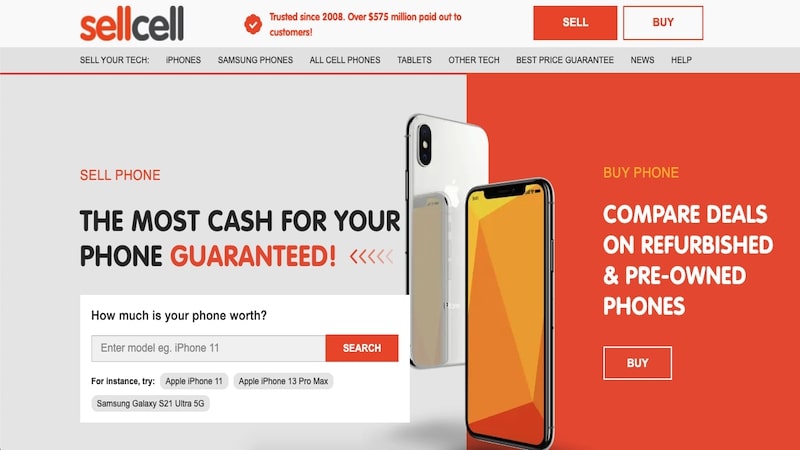
SellCell is the number one price comparison site in the U.S. for laptops—including Macs—tablets, and other electronics. The website is completely free and you’ll receive the best prices for your device from leading buyers to help you make the right decision, guaranteed.
In particular, SellCell uses a unique price comparison technology that compares all the best buyers of MacBooks across the U.S. So instead of scouring through different websites for a reasonable valuation, SellCell finds the best price for your Apple MacBook within seconds.
Selling your MacBook is easy with SellCell. Simply enter the model of the Apple MacBook that you own, or you can search for the model in the search box on the website.
SellCell’s automated price comparison feature will search all the buyers currently advertising to present a range of deals for your MacBook.
Then, select the buyer you prefer and mail to them free of charge. You’ll receive the money as soon as the buyer has inspected the device and is happy with it.
2. BuyBack Boss
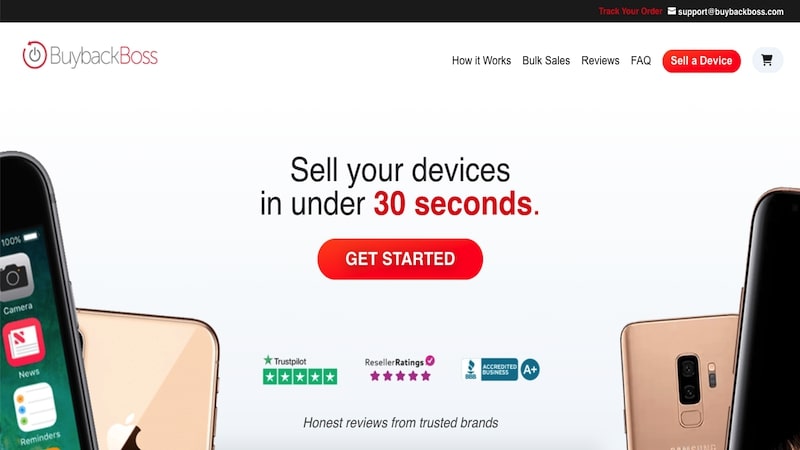
BuyBack Boss prides itself on being quick and easy to use. Their process is simple, and it only takes about 30 seconds to receive an online offer. In fact, their website is easy to navigate and provides you with all of the information you need at your fingertips.
Begin the process by answering a few standard questions about your Mac to get your instant offer. Using the free shipping label provided at checkout, you can then ship your device straight to BuyBack Boss.
Best of all, you can track your Mac online every step of the way. And you’ll receive payment once they receive your device. They’ll even send same-day payments so you won’t spend a bunch of time waiting.
Whether your looking to sell your old iPhone or other apple products, Buyback boss is a great option.
For your own peace of mind, Buyback Boss has some exceptional reviews from third-party review sites, including Trustpilot, Forbes, and more.
3. OCBuyBack
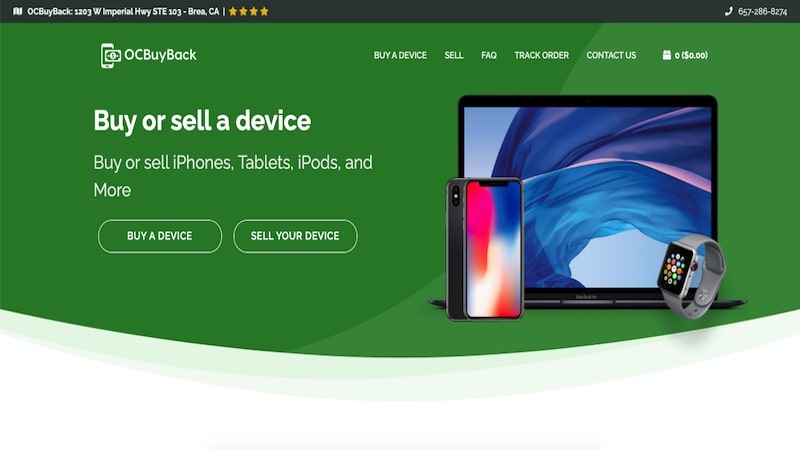
The process of selling your Mac just got easier with OCBuyBack. This trusted website provides you with an instant quote within seconds. Simply answer a few questions about the model, storage capacity, and condition of your Mac and you’re off to the races.
Then, using the free shipping label provided at checkout, ship your device to OCBuyBack. You can track your order throughout the entire process, and you’ll receive payment within two business days of it being received.
4. Declutter
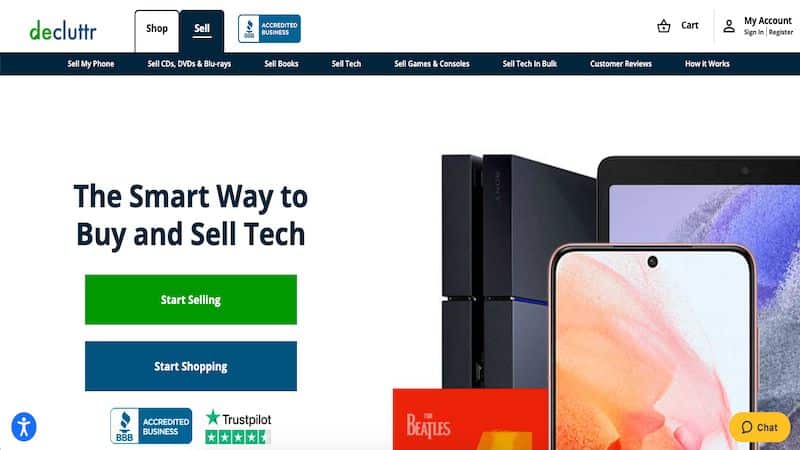
Declutter has paid over $300 million to more than six million happy customers during their existence.
They not only buy Mac’s, you can sell them your old video games, DVD’s and even cell phones. The process is hassle-free, and that starts with the website.
Simply select the make, model, and condition of your Mac, and you’ll receive an instant quote.
The quote will be valid for 28 days, allowing you time to find a replacement. Plus, you’re guaranteed to have the first price they offer or you can request your item back for free.
Once you’ve completed your order, find a box and pack your Mac. It doesn’t need to be the original retail box, just as long as it keeps your item safe during transit.
You’ll then receive a welcome pack with a free shipping label once you’ve completed your order. Print this out and tape it to your box and you’re ready to go. Shipping is free.
A few days after Declutter has received your order, they’ll send payment—not quite as quickly as the other sites on this list, so that’s something to keep in mind.
5. Swappa

Swappa is another popular website to resell you used Mac. Swappa has a huge selection of Mac devices listed for sale on their website by other owners, and they make it easy for you to select the exact model that you want to sell.
Swappa prides itself on giving you the exact amount they quote for your MacBook. And you’ll get paid instantly as soon as your laptop sells rather than waiting over a week or a longer period for a check.
There’s no fees to sell with Swappa as the buyer pays a small percentage to the website to cover any costs.
Ways Maximize Your Mac’s Value
Before you hand over your Mac to any one of the above sites, there are some factors to consider to improve its condition and overall value.
Clean it
Your Mac’s appearance can have a huge impact on its value. Use an alcohol-free cleanser and a microfiber cloth to clean the screen, case, keyboard, and trackpad. This will make it more attractive and far more desirable to sellers.
Know Exactly What You’re Selling
This sounds obvious, but making some small mistakes on specifications can damage the Mac’s value. Many of the best websites to sell your Mac make this process simple by selecting the exact make and model number on the navigation center.
Make sure to check the correct model number on the bottom of your device. Making an error when choosing the model can cost you (potentially) hundreds of dollars.
Use the Original Box
For some buyers, it makes a huge difference when you can offer your Mac in its original box. Not only will this keep it safe during transit but it’ll enhance its legitimacy to buyers.
Create a Backup
Finally, you’ll need to restore your Mac to factory mode before letting go of it. Before you do that, make sure that you have a current backup of your important files and sign out of everything—including iTunes, iCloud, etc.
From the menu bar at the top of the iTunes window, select Account. Then, choose Authorizations and select Deauthorize This Computer. Click Deauthorize.
Summary
Make sure you do the prep work to get your Mac ready to sell for top dollar. The sites listed above are a great reference to get started. Sites like SellCell offer a one stop shop to compare best rates and save you time.
No matter where you sell your Mac, remember they are a high demand items so do your research to get top dollar.

