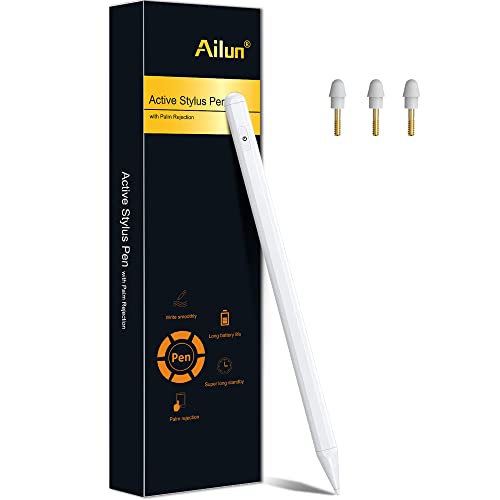A stylus pen is a must-have tool for precision editing, note-taking or leisurely drawing on a tablet or smartphone. But with so many products on the market, how can you choose the right one?
The good news is that, regardless of the stylus you choose, you’ll be able to avoid fingerprints all over your touchscreen device.
Beyond keeping your screen smudge-free, each product offers various connectivity, pricing and feature options that meet the needs of different types of users.
Regardless of which device you buy, the best stylus pens will take your smartphone or tablet usage to the next level by providing exceptional precision, detail and functionality.
Table of Contents
Top Stylus Pens
From active to capacitive pens, there are many products out there that will make using your smartphone or tablet more enjoyable. Here are the best stylus pens currently on the market.
1. Apple Pencil (2nd Gen)
- WHY APPLE PENCIL — With pixel-perfect precision, tilt and pressure sensitivity, and imperceptible lag,...
- COMPATIBILITY — Apple Pencil (2nd generation) works with iPad Pro 12.9-inch (3rd, 4th, 5th, and 6th...
- EASY AND NATURAL — Featuring a flat edge that attaches magnetically, Apple Pencil (2nd generation)...
The Apple Pencil 2 is the stylus to beat. It has next-level features and a thoughtful design.
This stylus is much slimmer and more compact than its predecessor, the first-generation Apple Pencil. It features a flat side to keep it from rolling.
If comfort is your top priority, this product is excellent. Plus, the matte finish makes it less apt to slip out of your hands.
It attaches magnetically to one side of a compatible iPad for easy pairing and charging. You can place it in your backpack, purse or briefcase without fear of a disconnected stylus.
The tilt and pressure sensitivity of this device allows you to make thin to thick strokes. Additionally, the double-tap feature is a timesaver. It’s easy to switch between writing and erasing.
Keep in mind that you might find it to be a costly upgrade from the first-generation Apple Pencil if you’re using it to take notes, mark up documents or doodle.
However, if you are into detailed drawings, photo editing and intricate visuals, you’ll benefit from the pen’s pressure sensitivity, comfort grip and the compatible laminated display of newer iPads.
This stylus offers detailed output down to the pixel, making it an exceptional choice for anyone who values precision.
Key Features:
- Magnetic, fast charging
- Double-tap mode switch
- Instant pairing
- Matte finish
- Tilt and pressure sensitivity
- Bluetooth connectivity
- Palm rejection
Pros
- Undetectable lag
- Compatible with multiple iPads
Cons
- Expensive
- Only works with iPads
2. Apple Pencil (1st Gen)
- Apple Pencil features the precision, responsiveness, and natural fluidity of a traditional writing...
- With Apple Pencil, you can turn iPad into your notepad, canvas, or just about anything else you can...
- Pad Air (3rd generation), iPad mini (5th generation), iPad (6th, 7th, 8th and 9th generations), iPad Pro...
The first-generation Apple Pencil is still relevant. It mimics the flow of a pencil but offers much more versatility.
This stylus has a glossy finish that looks modern. However, it can get a little slippery if you use it for long periods.
Fortunately, you can purchase a silicone grip to improve comfort and steadiness.
You can charge the stylus in multiple ways. It has a Lightning port under a removable cap so that you can plug it into a compatible iPad to charge it. You can also use a Lightning adapter or a charging cable with a Lightning port.
The Apple Pencil is one of the best stylus pens you can buy because it offers precise output as well as a responsive design that levels up your writing, designing and digital creations.
This is an ideal choice for people who want to digitize notes, enjoy drawing or prefer stylus navigation. It can streamline your workflow and make leisure time more enjoyable.
Key Features:
- Fast charging via Lightning
- Tilt and pressure sensitivity
- Bluetooth connectivity
- Magnetic cap
- Palm rejection
Pros
- Undetectable lag
- Cheaper than Apple Pencil 2
- Compatible with many iPads
- Extra stylus tip included
Cons
- Less comfort for extended use
- Lightning cap easy to lose
- Only works with iPads
3. Samsung S Pen Pro
No products found.
The Samsung S Pen Pro may look hefty, but it’s lightweight. This stylus offers high compatibility with most Samsung smartphones and tablets, making it a cross-device accessory.
You can use push-button pairing on the stylus pen to connect it to a compatible Samsung device. It works with Galaxy devices running Android 8.0 and up with two GB of RAM or more.
With all supported devices signed in to your Samsung account, you can easily use the stylus pen as you switch between them.
The design is considerate of the more delicate touch screen of the Z Fold 3. The nib is retractable, preventing it from damaging the display.
That said, the main sticking point is its size. It’s not highly portable if you are using it with a smartphone. With a tablet, you can get a folio to store it while you’re on the go.
Regardless, if you enjoy writing, drawing or any visual design activity that takes time, the large size may make it feel more comfortable than smaller stylus pens.
The Samsung S Pen Pro has many useful features, including Air Actions. This makes the stylus function like a remote control for your device. Additionally, Smart Select enables you to share between devices.
Overall, if you are a fan of Samsung, this is the stylus pen to rule them all.
Key Features:
- Air Actions
- Smart Select
- Bluetooth connectivity
- Fast charging
- Push-button pairing
- Mode switch
- Replaceable tips
- Protective pen case
Pros
- Long battery life
- Samsung device synergy
- Pen locator app
Cons
- Only for Galaxy devices
- Charging cable not included
- Adapter not included
4. Microsoft Surface Pen
- Tilt the tip to artistically shade your drawings — just like you would with a graphite pencil
- The rubber eraser on the tail end rubs away your mistakes, just like the eraser on your graphite pencil
- Writes like pen on paper, with precision ink on one end that enables tilt1 and a natural-feeling rubber...
The Microsoft Surface Pen has street cred. It offers a great experience with virtually no lag or latency.
This stylus pen works seamlessly across Surface devices and is versatile. Use it as a pencil or brush, sketch with it, sign documents or use it to wirelessly control your Surface device.
The back end of the pen feels much like a rubber eraser. Flip it back and forth just like a pencil to create and correct as you go.
With 4,096 pressure points, this pen offers intricate control for fine details. The pressure and tilt sensitivity give you flexibility in terms of the width of strokes and shading.
You can attach it via a magnet to your Surface device for easy storage. Even though this connection doesn’t engage charging like the second-gen Apple Pencil, it’s still a great way to keep tabs on your stylus.
If you have a Surface device, this stylus is a great way to enhance your experience. Plus, it’s not super expensive and has a ton of useful features for productivity or fun.
Key Features:
- Windows 10
- Pressure and tilt sensitivity
- AAAA battery-powered
- Rubber eraser
- Replaceable pen tip
Pros
- Color options
- Magnetic stylus storage
- Compatible with many apps
- Battery included
Cons
- Pen tip can stop working
5. Wacom Bamboo Stylus
- The Bamboo stylus by Wacom is the best stylus for taking notes on input devices and drawing on...
- Due to the ergonomic triangular design & the skid-proof soft touch surface the Wacom tablet pen lies...
- The Wacom pen stands out due to its premium high quality carbon fiber nib which enables a fluent and...
The Wacom Bamboo Solo is a great choice for everyday writing tasks, navigation and digital art. No matter how you use this stylus, you’ll get accurate results.
It’s designed for comfort and offers a natural-feeling writing experience. This stylus has a soft surface that helps prevent hand fatigue and provides a solid grip.
The nib is made from carbon fiber. While it’s not the most robust tip we’ve seen, you might prefer it to low-cost rubber nibs in terms of wear on your tablet or smartphone screens.
Overall, it holds up well and can be easily replaced when it gets worn.
If you’re looking for a lightweight, inexpensive capacitive pen that is compatible with Apple Android and Windows devices, this product is worth considering.
Key Features:
- Capacitive interaction
- Carbon fiber nib
- Pen clip
Pros
- Inexpensive
- Lightweight
- Compatible with many devices
- Doesn’t need charging
Cons
- Pen clip is delicate
- Nib wears down quickly
6. Logitech Crayon
- No limits to what you can do. Works seamlessly with iPad Pro 12.9 Inch (5th and 6th gen) , iPad Pro 11...
- Write and draw naturally without fear of missing a single line or detail.
- Go right ahead and rest your palm on the screen while you write. Palm Rejection Technology lets you enjoy...
The Logitech Crayon has a fun vibe to its design. While its name and appearance might attract a younger crowd, it’s suitable for all ages.
This stylus is trimmed in bright orange, making it easy to spot. It has an aluminum body, a plastic tip and a rubber end cap that protects the Lightning port.
If you’re using an Apple Pencil, you’ll need to unpair it with your iPad before the Logitech Craon will work. But, no Bluetooth pairing is necessary. You just power it up and it’s ready.
Unfortunately, the battery life could be better. It tops out at 7.5 hours of use. However, it automatically turns off after 30 minutes of non-use, which saves your battery.
For artists, it may miss the mark on certain features. For example, it lacks exceptional pressure sensitivity. However, for casual use, it’s a great stylus.
All in all, it’s a less expensive alternative to the First-generation Apple Pencil.
Key Features:
- Power button
- Lightning port
- Tilt sensitivity
Pros
- Works with most iPads
- Excellent detail
- No complex pairing
- Sturdy build
Cons
- Awkward grip
- No pressure sensitivity
7. Adonit Note Stylus
- 【Designed & Compatible Models】- Premium Aluminum Designed stylus to perfectly compatible with iPad...
- 【Natural Palm Rejection】- Rest your hand naturally on the screen like pen and paper while you write...
- 【No Bluetooth Connection】 - Easy to use, No pairing in App, just press the power button to start...
The Adonit Note is an active stylus pen. It requires no Bluetooth connection and is easy to use.
This stylus has the look and feel of an ink pen. The build quality is solid, and it has an executive style that blends in with office settings.
You can use the pen to easily jot notes, sketch or draw. The low latency provides a real-time experience, and it’s comfortable to hold.
Plus, the power button is embedded in the pen. The LED indicator shows you when it’s on. Just power it up, and it’s ready for use with no pairing necessary.
This stylus charges via micro USB. It might be cumbersome to carry around the charging cable, but it does provide fast charging. A four-minute charge can deliver an hour’s worth of use.
It’s a good swap for a first-gen Apple Pencil, especially for the price. Additionally, it’s an alternative to the Logitech Crayon if you prefer a more professional look.
Key Features:
- Micro USB charging
- Palm rejection
- Professional appearance
Pros
- Affordable
- Compatible with most iPads
- Classic design
- 12-hour battery life
Cons
- No pressure sensitivity
- Nib wears out fast
8. Mixoo Capacitive Stylus
- PRECISE POINT DISC STYLUS PENS FEATURE: Nicely weighted aluminium barrels with a fiber-tipped head on one...
- EXCELLENT DESIGN: Transparent disc provides much better flexibility and accuracy , you can see through on...
- UNIVERSAL: Compatible with Apple iPads, iPad Mini, iPhones, Android Phones, Samsung Galaxy, E- readers,...
The Mixoo Capacitive stylus looks and feels like a regular pen. It has a nice weight to it and feels solid in your hand.
You get two types of points, including a fiber nib and a clear silicon disc. They are on opposite ends of the stylus, and you can switch between them easily.
The aluminum/stainless steel build is solid and makes it a pen that can handle a mobile lifestyle.
This stylus is suited for students taking notes for class, busy parents making to-do lists and people who enjoy creating digital art or playing games.
It’s a serious budget buy with impressive handling and works with multiple devices easily.
Key Features:
- Capacitive interaction
- Comfort rubber grip
- Replacement nibs
- Pen clip
Pros
- Inexpensive
- Choice of colors
- Universal compatibility
- Includes extra nibs
- 30-day money back
Cons
- No palm rejection
- Could scratch screen
9. MEKO Universal Stylus
- [About The Stylus] - ***【1】. This elegant stylus is made of Aluminum with a steel clip, Weight...
- [The 2nd Gen Precision Tip] - *** The upgraded clear disc is thinner than previous version, allows you...
- [Ideal Gift] - ***【1】There are three parts of the stylus, and it can be combined into different...
The second-generation MEKO Universal Stylus is stylish and affordable. It offers a wide range of compatibility with Apple, Android and other touchscreen devices.
As a capacitive stylus, there’s no need for pairing and charging. This makes it easy to use with just about any device.
It has a basic design, so it lacks features such as palm rejection. Still, it provides a realistic writing and drawing experience.
You’ll get a disc-style and metal mesh tip. Just unscrew the rubber grip to toggle between them.
The disc tip is perfect for fine details, such as drawing on a tablet, writing or editing graphics. On the other hand, the mesh tip is better suited for navigating your device, playing a game or coloring.
Additionally, this product comes with replaceable tips.
Key Features:
- Capacitive interaction
- Pen clip
- No-slip rubber grip
Pros
- Inexpensive
- Comfortable
- Replacement tips
- Upgraded disc
Cons
- No pressure sensitivity
- No palm rejection
10. Ailun Stylus
- Especially Designed for iPad 2018-2022: iPad (6 & 7 & 8 & 9Gen (9.7"&10.2")), iPad Air (3rd/4th/5th Gen),...
- Palm Rejection Technology: Our iPad pen with palm rejection technology ,you can put your hand on the...
- High Precision & Smooth: The upgraded ipad pencil is equipped with a 1.7mm nib and 3 replacement nibs:...
The Ailun stylus looks similar to the second-generation Apple Pencil. It’s specifically designed to work with most iPads.
This active stylus pen features palm rejection, ultra low lag and no skipping. The 1.7mm nib delivers precise, fine details. Use it for writing, drawing or coloring.
It can attach magnetically to compatible iPads but will not charge from that connection. A charger is included and inserts into the back of the stylus.
Simply turn on the stylus and experience automatic pairing. You’ll only need to unpair a connected Apple Pencil before you can use the Ailun stylus.
This product is sleek, comfortable to hold and has no removable parts to lose. It’s easy to use and is an affordable swap for Apple Pencils.
Key Features:
- Power button
- Automatic idle shutoff
- Palm rejection
- Magnetic attachment
Pros
- Inexpensive
- Comfortable
- Low lag
- Charging cable included
Cons
- No magnetic charging
- Nib wears out quickly
Summary
Which is the best stylus pen for you? The answer depends on your budget, intended use and device compatibility.
Keep in mind that there are active and capacitive pens. Active stylus pens require charging, while capacitive stylus pens don’t.
Also, don’t forget to research compatibility and look for features like tilt or pressure sensitivity.
Regardless of what stylus you choose, finding the right one will make using your smartphone, tablet and touchscreen laptop even better.